Media Hint is one of the most popular web services that let you stream region locked content for free, all you need to do is just install a browser extension to use it.
If you load this application at this moment, you will notice that things have changed a little. As of today, all the Media Hint users need to sign in using an account to use this service. You will get a login prompt on the site, asking you to login the service using Google Plus, Facebook, and Twitter Authentication. According to company:
We did this just to provide a personalized service, support and provide paid plan with more features.
From today Media Hint removed all free accounts and left users with a 7 days trial obliging them to sign up for a month or yearly plan to take advantage of this service. Right now you will not see any plan notification on the home page of this service, but once you login you will see them listed on your account. So, if you're interested, check plans below:
Basically, there are two types of plan introduced by Media Hint Free and Premium. Free is your current plan that lets you access to location restricted contents and use Chrome or Firefox extension to do so.
On the other hand, premium account starts at $3.95 per month. Using unlimited daily use features of the premium accounts seems to suggest that free accounts are limited in terms of daily use. You will not find any noticeable or message regarding this news on the official website, but if you head over to twitter you will notice the statement by site operators that free accounts are not limited in daily use either. Now this is something which creates confusion in mind that why unlimited daily use is listed as premium feature then.
@pdupuis hi Patrick, we became a paid service today. There is a 7-day trial period and then you may choose monthly or yearly.
— Media Hint (@Media_Hint) April 4, 2014
So the main change is that free users nee to an account to use Media Hint. According to company
You need to sign in once a month, if you don't delete cookies before.
Some regular users of Media Hint might find this news to be inconvenient, and we can do nothing except accepting this change.
So in the end, I would like to ask question, What you think about this change made by Media Hint? Let me know your opinion using the comment section.
[Source: Twitter]
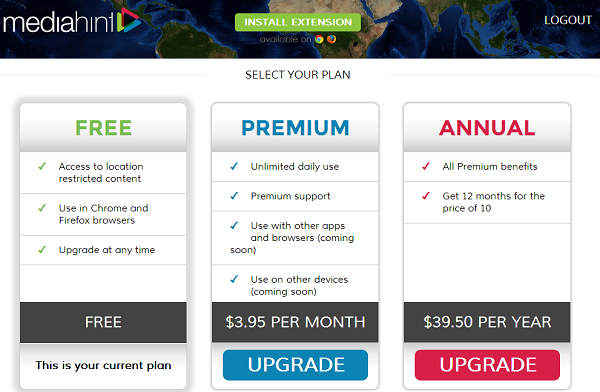
Comments
Post a Comment